Microsoft Power BI Multi-Language Reports The Future of Business Intelligence in 2023

How to Create Multi-Language Reports in Power BI?
Microsoft Power BI is a powerful and widely used Business Intelligence (BI) tool that helps organizations analyze and visualize data from various sources in real-time. With the introduction of Power BI Multi-Language Reports. In today’s world, people are taking interest in such skills, and due to this reason, many organizations are arranging training sessions and similarly, universities are offering an on-site and online course on it.
Microsoft has taken the tool’s functionality to the next level, making it possible for users to create reports in different languages. Power BI training and taking a Power BI course can help you to understand the benefits of this feature and how to create multi-language reports in Power BI.
- Increased Global Reach: Power BI Multi-Language Reports enable organizations to reach a wider audience by creating reports in multiple languages. Whether you’re working with customers, employees, or partners who speak different languages, you can ensure that they have access to the information they need.
- Improved User Experience: By providing reports in different languages, Power BI Multi-Language Reports provide a more personalized experience to users. Users can view reports in their preferred language, making it easier for them to understand the data and make informed decisions.
- Better Understanding of Data: Power BI training in Multi-Language Reports can help to improve the understanding of data by providing reports in different languages. By ensuring that all stakeholders have a clear understanding of the data, organizations can make better decisions and achieve their goals.
- Add a Language: The first step to creating a multi-language report in the Power BI course is to add a language to your report. To do this, go to the File menu and select Options and Settings, then click on Options and finally click on Language, Here you can add one or more languages to your report and set a default language for your report.
- Translate Reports: Once you have added a language to your report, you can translate the report using the translate feature. With automatic translation, you can quickly and easily translate your report into multiple languages, saving you time and effort.
- Publish and Share Reports: After translating your report, you can publish it and share it with stakeholders. You can also set the default language for your report so that users can view it in their preferred language. Power BI training is a Multi-Language Report that can be published and shared in various ways, including embedding them in websites, sharing them through email or OneDrive, or publishing them to the Power BI Service.
- Key Takeaways: Power BI Multi-Language Reports allow organizations to reach a wider audience by creating reports in different languages. By providing reports in different languages, organizations can ensure that all stakeholders have a clear understanding of the data. Power BI Multi-Language Reports can be created by adding a language to your report, translating the report, and publishing and sharing it with stakeholders.

Does Power BI support multilingual?
Power BI provides Internationalization and localization features which make it possible to build multi-language reports. For example, you can design a Power BI report that renders in English for some users while rendering in Spanish, French, German, or Dutch for users.
Is Power BI available for students and how do add a language on Gboard through Android settings?
Microsoft Power BI students’ licenses are free to students needing limited access to Power BI training. We can add a language on Gboard through Android settings.
- On your Android phone or tablet, open the Settings app.
- Tap system. Language & input.
- Under “Keyboards”, tap Virtual keyboard.
- Tap Gboard. Languages
- Pick a language.
- Turn on the layout you want to use.
- Tap Done.
How long does it take to build a Power BI dashboard or report?
For the first time, it might take 3 to 4 hours to work on various parameters and complex data.
You can watch a comprehensive tutorial online. Estimating how long it will take to build a dashboard, depends on you and the data you are using. To make data presentable, it is important to look at visuals that are best suited to the complexity of the visuals, and the facts that you need to consider.
What are some alternatives to Microsoft Power BI?
The best alternatives to Microsoft Power BI are:
- Tableau
- Google Data Studio
- Qlik View
- SAS Business Intelligent
- Sisense
- Looker
- Qualtrics Research Core
- Zoho Reports
- Report Plus
- SAP Business Objects Lumira
- IBM Cognos
Power BI Training:
Microsoft Power BI course or training is the industry-leading business intelligence platform with more than 115 million users and it’s growing. The Power BI market represented more than $20 billion and is estimated to double by 2026. Over 50,000 companies worldwide use Power BI to clean, transform, model and visualize their data. Power BI usage has been growing quickly, with over 80,000 open jobs on LinkedIn, By learning and training for Microsoft Power BI , you can accelerate your career and become a data professional. Microsoft Power BI Multi-Language Reports is an innovative feature that can help organizations to increase their global reach and improve decision-making processes. To get the most out of this we need training centers.