Microsoft Power BI
Training Course
Professionals willing to learn how to utilize the Power BI tool to analyze data and develop

Follow the Path to Success with Microsoft Power Bi Training Course
Power BI is a business intelligence tool that allows users to connect to various data sources, create visualizations and reports, and share them with others. Microsoft power bi training typically covers topics such as connecting to data sources, creating and formatting visualizations, building reports, and sharing and collaborating on content. Such a course can be a valuable asset for professionals in fields such as business, finance, and data analysis and individuals interested in expanding their data analysis skills.
Simfotix caters to a great resource for training on Power BI, including online tutorials, training courses, and community resources. The best way to learn Power BI is through hands-on practice and experimenting with the tool under the supervision of some professionals.
Our Upcoming Training will be on September 25-26, 2023
The Outline of the Microsoft Power Bi Course is as follows:
- Getting started with Power BI
- Uploading data to Power BI
- Introduction to reports
- Introducing Visual Interactions
- Data connectivity modes
- Importing data
- Connecting to a Folder
- Publish Excel data models in Power BI
- Consume Power BI content from Excel
- Pushing real-time data to Power BI dashboards
- Create calculated columns, calculated tables, and measure:
- Create DAX formulas for calculated columns
- Calculated tables
- Using Measures
- Use What-if parameters
- Add text and images
- Filter dashboards
- Dashboard settings
- Introducing data refresh
- Publishing to Power BI
- Connecting to a database
- Loading from multiple sources
- Using Query Editor
- Hiding or removing tables
- Handling seasonality and sorting
- Months
- Choosing the right visualizations
- Choosing between standard visuals.
- First steps with custom visualizations
- Improving reports by
- custom visualizations
- Identifying conditions when custom
- visualizations are required
- Using DAX in data models
- Create date hierarchies
- Create hierarchies based
- on business needs
- Add columns to tables to
- support desired hierarchy
- Select a visualization type
- Configure page layout & formatting
- Configure interactions between visuals
- category of columns
- Position, align, and sort visuals
- Format measures
- Use bookmarks and themes for reports
Workshop Fee & Instructions for power bi training course
Time:
Sep 25-26, 2023 09:00 am – 04:00 pm (UAE Time)
Regular Fee:
USD 690 Per Participant (Plus VAT)
Team Offer:
Pay for 2 and register 3rd for free
Includes:
Courseware, and SIMFOTIX Certificate
For Registration:
Send us your Name, Designation, Organization, and Mobile Number to [email protected]
For More Information:
Please contact: Qazi Waqas Ahmed Mobile: +971 56 309 0819; Email: [email protected]
Some Achievements of Power BI include:
Register today and note the results that effective project management can bring to your company
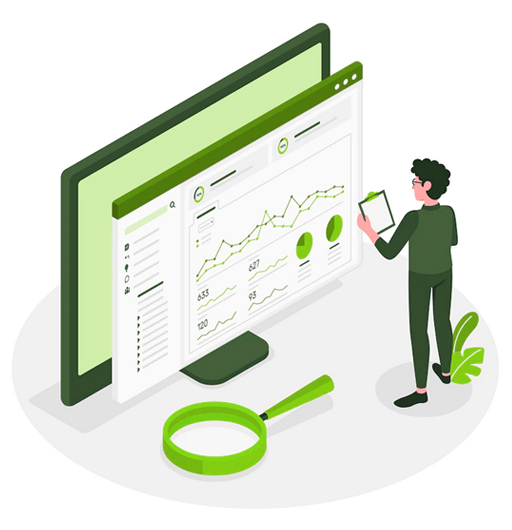
Microsoft power bi training
Simfotix Institute has announced a new Power BI training program for business professionals and project managers. The program aims to help improve performance and minimize the workload for business owners, planners, and project managers by teaching them how to use Power BI for data visualization. With this new addition to its portfolio, Simfotix has extended its reach to offer a range of professional training modules that focus on areas such as dashboard design, report optimization, and visual analytics. To ensure a quality learning experience, this program is offered in cooperation with PMI (Project Management Institute) – the leading authorized institute for PMP certification worldwide.
OverviewMicrosoft Power Bi Training: Why should I Participate?
The program provides users with an understanding of the basics of Power BI and more advanced concepts such as data modeling and visualizations. The course consists of lectures from experienced professionals on topics such as data transformation and graphical presentation techniques. Additionally, hands-on exercises are provided for participants to gain additional practice in using the software.
Participating in a Microsoft Power BI training program can provide several benefits. Some of the reasons why you should consider participating in such a program include the following:
Enroll yourself Now for the Power Bi training course

Microsoft Power Bi Training: Advantages & Achievements
Create Dynamic Reports and Dashboards for Analysis and Sharing
Simfotix’s Power BI training teaches attendees how to create dynamic reports with interactive charts and dashboards, which can be used for data analysis and sharing information with stakeholders. The course covers the skills needed to analyze diverse data, enabling attendees to make faster, better decisions that align with their business goals.
Easy to use
Power BI has a user-friendly interface that allows users to connect to data sources, create visualizations, and share insights.
Flexibility
Power BI allows users to connect to various data sources, including Excel, SQL Server, and cloud-based services like Azure and Google Analytics.
Customizable
Power BI provides a wide range of visualizations and customization options, allowing users to create unique and engaging reports and dashboards.
Collaboration
Power BI allows users to share their insights and visualizations with others, enabling real-time collaboration and decision-making.
Integration with other Microsoft tools
Power BI can be integrated with other Microsoft tools such as Excel, SharePoint, and Dynamics 365, making it easy to work with data across different platforms.
Create Dynamic Reports and Interactive Charts With Power BI Training From Simfotix
What is MS Power Bi?
Microsoft Power Business Intelligence (PBI) is a powerful, comprehensive data analytics and visualization tool that can help businesses unlock the insights contained within their datasets. PBI provides users with interactive visuals of their KPIs and enables them to make informed decisions based on the analysis of their data. It offers users access to many data sources, including Excel, CSV XML, JSON, PDF, and more. It uses compression algorithms to quickly import, organize, analyze, and visualize these datasets according to the business’s specific needs.
What sets Microsoft’s PBI apart from other tools is its ability to leverage advanced artificial intelligence capabilities. This AI-driven technology 0be used for predictive analysis, which helps organizations identify trends in their data that could impact future performance or operations.
Microsoft Office Power BI provides three separate applications: Desktop, Services, and Mobile. Below is a brief guide for better understanding the unified technology.
Similar to the name, the Desktop editor, which provides all the Power Bi environments, makes it possible for data analysts with various departments to take information from several resources, make analyses based on their needs, and generate informative dashboards they can access from anywhere. That way, the BI workplaces keep your team updated during their travels. Power BI Desktop is the most useful tool for your team to make reliable forecasts, analyze data, and keep tabs on your business.
Power Bi Services is a cloud service (software as a service) that helps power Bi users to share, receive constant background, and discuss the results of each computer involved in the project.
The app lets you access all the uploaded reports on your Smartphone on the power BI server, easing data analysis.
You can easily generate charts and diagrams with different pieces of information using that drag-and-drop interface. Ultimately makes it easy for nonprofessional or inexperienced managers to make important business decisions.
Power Bi is a complex but smart way to boost your performance, increase productivity, and reduce your budget by obtaining decision-making power. Almost 50% of companies around the globe already use power Bi to grow. Power Bi is acknowledged as a business necessity, and several employers encourage their staff members to develop their capabilities.
Simfotix institute’s virtual course provides its attendees with virtual and instructor-led training, allowing them to develop professional know-how within Power Bi and gain effective, data-driven decision reports that consider financial decision-making.