PowerPoint; Beyond Basics
- Overview
- Course Outline
- Workshop Instructions
- Who Should Attend
Overview
Successful presentations require well-developed and high-impact content coupled with sophisticated delivery. Presentation applications are a key tool in this process and are most effective when users have the skills to exploit them fully.
This advanced Powerpoint course enables learners to develop and demonstrate their ability to use many of the advanced tools available in standard presentation applications, producing professional, high-impact presentations that support effective communication.
What You’ll Learn:
- Get comfortable with basic and advanced PowerPoint features
- Be able to animate any kind of object and slide in PowerPoint
- Create engaging and well-designed slides and animations
- Minimize text quantity on presentations by using graphs and images
- Create a fully animated and transition-filled business presentation
Past Participation Includes:
Department of Economic Development Dubai | ROCHE Middle East | Etisalat Telecom | Emirates NBD Bank | DU Telecomm EITC | Abu Dhabi National Exhibition Council | Ministry of Telecommunication Oman | Abu Dhabi Terminals | The Executive Council of Dubai | Ministry of HR and Emiratization | Al Tayer Group | Emirates Group
Course Outline
Module 1: Critical basics of PowerPoint for Design:
- Cloning slides and content
- Using rulers and positioning
- Using guides
- Changing the arrangement of your
- elements
- Changing PowerPoint slide sizes
- Create a Slide Layout
- Design solutions for text running long
- Add headers and footers
- Adding slide numbers
- Creating a hyperlink and Using a
- Hyperlink
- Matching colors, with the Eyedropper tool
Module 2: Animations & Special Effects:
- Animating text and objects
- Working with the animation painter
- Setting animation timing
- Animating slide content
Module 3: Customizing Presentations:
- Creating a Custom Layout
- Applying a Theme
- Applying a Background Style
- Saving a Custom Theme
- Adding backgrounds and watermarks
- Changing the page orientation of your presentation
- Matching colors, with the Eyedropper tool
Module 4: Using SmartArt:
- Inserting SmartArt Graphics
- Modifying SmartArt Graphics
- Resizing/Repositioning a SmartArt Object
- Ungrouping SmartArt Objects
Module 5: Using Multimedia:
- Creating a Photo Album
- Adding Captions
- Applying a Theme to Your Album
- Inserting sound file & video file
- Inserting a Youtube Video
- Adjusting media size
Module 6: Creating Custom Charts
- Displaying chart axes
- Displaying Chart Gridlines Formatting chart axes
- Formatting the scale of an axis Adding a chart title
- Changing the data series
- Adding a drawing object to a Chart
- Adding Text to a Chart Inserting a Data Table
- Practice – Creating Custom Charts
Module 7: Exploring What’s New in 2019?:
- Visual effects
- Text Highlighter
- Vector graphics for visual impact
- Converting SVG icons to Shape
- 3D Models
- Easier Background
- Removal Design Ideas
- PowerPoint Shortcuts
Workshop Instructions
- 27 September, 2021 – 10:00 am – 03:00 pm
- Regular Fee: USD 290 Per Participant (Exclusive of VAT)
- Team Offer: Pay for 2 and register 3rd for free
- Includes: Courseware, and SIMFOTIX Certificate
- For registration (s) send us your Name, Designation, Organization, and Mobile Number to [email protected]
- For More Information please contact: Qazi Waqas Ahmed Mobile: +971 56 309 0819; Email: [email protected]
Who Should Attend
- This not to be missed program on PowerPoint is for those who are either required to give presentations frequently or foreseeing any crucial meeting ahead. This program is for everyone who just want to bring their data come alive and communicate their concepts in a way that left everyone inspired.
Some key designations include: - Marketing Managers
- Auditors
- Entrepreneurs
- Internal Auditors
- Supply-chain managers
- IT Heads
- Finance professionals etc
- Department Heads etc.