MS Excel; From Basic to Intermediate
- Overview
- Course Outline
- Workshop Instructions
- Who Should Attend
- Testimonials
Overview
Looking for an Excel course online to improve your skills and save you a great amount of time?
This MS Excel course can quickly get you up to speed with Excel, taking you from novice to a good user. By the end of the course, you will be equipped with the real-world Excel knowledge you need to accomplish your daily tasks with ease MS Excel.
Course Objectives:
In this course, you will learn:
- How to be a better, faster, stronger Excel user
- How to save yourself hours of time and boost your productivity in Excel How to navigate the Excel interface
- How to use math, statistical, logic, and text functions
- How to sort and filter your data to find exactly what you are looking for
- How to work with charts to present clear insights from your data
- How to create and format Pivot Tables Adding security layers in your Excel files
- Among many others…
Course Outline
Quick Rundown of Excel Environment :
- What is new in the MS Excel version Short cuts of daily use to optimize your work
- Overview of standard MS Excel spreadsheet
- Merge cells, symbols, currency and number formats)
Formatting your Spreadsheet:
- Freezing row and column titles
- Using auto-format
- Custom number formats Using
- Paste Special
- Formatting and editing a series
Summarizing & Consolidating Data:
- Working with Data Tables
- Grouping & Creating Sub Totals
- Formatting the Subtotal Rows
- Adding and Copying with Subtotals
Filter & Sorting:
- Extracting Unique Values with Filtering
- Advance Filter on more than 1 Criteria
- Sorting Data on different cell formats
- Data extraction by Sorting & Filter
Formulas & Powerful Functions:
- Relative & Absolute Cell Reference Text Functions (Left, Upper, Concatenate, truncate and others)
- Date Functions (Today, Now, sorting on dates, extracting Date & Time)
- Conditional & Logical Functions (If, And, Or, and Not)
- Using Count IF, SUMIF, Count, CountA
- Vlookup Function: Data Extraction from Multiple sheets through
- Using Hlookup function
- Using MATCH and INDEX
Charts, Graphs & Techniques:
- Recommended Charts
- Trend lines
- Sparkline’s charts
- Saving Custom Chart as Template
- Formatting and Editing a series
Conditional Formatting – CF (Quick Overview):
- Analyzing Data with CF
- Create, Edit & Delete a CF rule
- Use databars as a visual guide
- Find duplicate values
Data Analysis Using Pivots:
- Creating Pivot table & Analyzing data
- Grouping data in pivot tables
- Selecting elements of a pivot table
- Making use of multiple data fields
- Using grand totals and subtotal
Workshop Instructions
- 22 November 2021 – 09:00 am – 01:00 pm (KSA) / 10:00 am - 02:00 pm (UAE)
- Regular Fee: AED 900 Per Participant (Exclusive of VAT)
- Team Offer: Pay for 2 and register 3rd for free
- Includes: Courseware, and SIMFOTIX Certificate
- For registration (s) send us your Name, Designation, Organization, and Mobile Number to [email protected]
- For More Information please contact: Qazi Waqas Ahmed Mobile: +971 56 309 0819; Email: [email protected]
Who Should Attend
- Financial
- Advisor
- Accountant
- Financial Manager
- Market Research Analyst
- Entrepreneurs Sales Representative
- Banker Business Operations Manager
- Business Analyst
- Anyone who has to deal with numbers, and data management, and visualization
Testimonials
"Excellent training conducted by SIMFOTIX Professional Development. The whole day was full of fun and learning in Advanced MS Excel. "
- Department of Economic Development, Dubai
"My team was positive and happy with the deliverables of MS Excel training, and they think the session increased their knowledge and efficiency. "
- Ministry of Human Resources & Emiratization
"SIMFOTIX in-house training on MS Excel was well organized and our team learned a lot of new things. We consider this as value and meeting our objectives. "
- HR Team, Emirates Islamic Bank
"SIMFOTIX trainer bears a persuasive approach in training. The company is professional in the arrangements of training till the end to make it a memorable experience. The in-house session and the follow-up is excellent Approach. "