MS Excel for Finance Professionals
- Overview
- Course Outline
- Workshop Instructions
- Who Should Attend
Overview
This course is designed for Finance Professionals to bring efficiency in their dayto-day tasks related to accounting, bookkeeping, recording, reporting and analyzing financial data. You will learn to leverage Excel functions for creating reports, charts, dashboards and meaningful visualizations from your data.
Course Objectives:
By the end of this session, the participants will be able to:
- Organize their data in structured formats
- Link multiple sheets using power pivot and data models
- Update monthly financial statements with the click of a button
- Use built-in functions and develop complex formulae for required computations
- Create budget monitoring workbooks, with automatic updates to plan and actual numbers
- Extract any report from Oracle or SAP and convert it into a clean and useful data table for analysis
- Prepare crisp summaries for reporting to management or Board, with details a single click away
- Develop comprehensive financial models with the option of dynamic working and sensitivity analysis
Course Director:
Sarosh Saleem, ACCA
Data Analysis and MS Excel
Qualified Chartered Accountant
Experienced in Big Four Accounting Firms
About SIMFOTIX:
SIMFOTIX is a trusted name in the executive education industry that offers cutting-edge corporate training programs. SIMFOTIX focuses on creating value for both learners and businesses through its varied program offerings. We, at Simfotix, hold unique expertise in developing our programs based on the design-learning concept that focuses on the key challenges of a learner and organization. Engagement, relevance, and effectiveness are the hallmarks of our learning solutions. So far, SIMFOTIX training programs are attended by over 5000 participants from over 1000 organizations operating MENAT region. Our clients regard their training experience with us inspiring and transformative.
On the e-learning front as well, SIMFOTIX offers courses that result in serious learning but in fun way, we adopt efficient gamification approach that is aligned with clear learning goals that L&D teams want to see as the achieved objectives. We also understand the ever-shifting corporate world challenges and even in online programs, we carry our legacy of quality, relevance, and impact that’s why our programs are conducted by learned faculty comprised of global thought-leaders and top industry practitioners.
We also provide bespoke training solutions that are tailored and delivered in a way that it surpasses your expectations.
- Soft Skills
- Finance & Banking
- Information Technology
- Gamification
Course Outline
Core Excel Functions:
- Mathematical Functions (SUM, MAX,MIN, COUNT, COUNTA, AVERAGE)
- Understanding Logical Functions (IF)
- Lookups (VLOOKUP, HLOOKUP, INDEX / MATCH)
- Preventing Errors (IFERROR, IFNA)
- Conditional Calculations using (SUMIFS, COUNTIFS)
- Versatile Aggregate Function (SUBTOTAL)
- Array Function Intro (SUMPRODUCT)
Example: Invoicing and Billing Data
Working with Lists & Tables:
- Analyzing & Extracting Data with Filters
- Validating Data Entries
- Using Advanced Filters
- Sorting Data
- Understanding Excel Tables
- Table In-Built Features: Formatting, Filter, Formula, Totals
Example: Working with Chart of Accounts
Formatting Worksheets:
- Cell Formatting insights
- Effective use of Conditional Formatting
- Using Shapes / Symbols in your Worksheets
Example: Budget Variance Report
Analyzing Data using PivotTables:
- Creating & Managing PivotTables
- Using Slicers with PivotTables
- Creating PivotChart Reports
- Formatting PivotTable
- Sorting / Grouping PivotTables
Example: Inventory Balance Report Extracted from Database
Working with Multiple Worksheet /Workbooks:
- Working with Linked Workbooks
- Saving Linked Workbooks
- Source & Destination Workbook Concept
- Updating, Breaking, Modifying Links
- Consolidation
- Consolidating Sheets
- Inserting Hyperlink
- Consolidating Workbook
Example: Daily Transaction Data
Using Slicers and Timeline:
- Using Slicer with Simple Tables
- User Slicer for Pivot Table Filter
- Create a Slicer based on an existing Pivot Table
- Understanding the different option of a slicer
- Different Formatting Styles of Slicer
- Connect Slicer with Multiple Pivots
Example: Inventory Movement Report, Extracted from Database
Introduction to Power Query, Power, Pivot and Data:
- Import data from worksheet or external sources
- Transforming or cleaning the data
- Creating relationships between different data tables
- Creating measures or Key Performance Indicators (KPIs)
- Developing Pivot Tables, Pivot Charts and creating relationships
- Developing a multi-functional and dynamic Dashboard.
Example: Trial Balance, General Ledger and Financial Statements
Using Sparklines:
- Introduction to Tiny Charts & Their Reporting Power
- Creating Sparklines
- Understanding Types of Sparklines: Line, Column & Win/Loss
- Formatting Sparklines for Maximum Impact
Example: Monthly Trial Balance Extracted from Database
Workshop Instructions
- 21-22 Feburary 2021 – 10:00 am – 03:00 pm
- Regular Fee: AED 1,350 Per Participant
- Team Offer: Pay for 2 and register 3rd for free.
- Includes: Courseware, and SIMFOTIX Certificate
- For registration (s) send us your Name, Designation, Organization, and Mobile Number to [email protected]
- For More Information please contact: Qazi Waqas Ahmed Mobile: +971 56 309 0819; Email: [email protected]
Who Should Attend
- Chief Financial Officers
- Financial Controllers
- Finance Managers
- Project Managers
- Business Executives
- Consultants
- Accountants
- Students of CA / ACCA / CIMA / MBA
- Finance