Dashboard Reporting
- Overview
- Course Outline
- Workshop Instructions
- Gallery
Overview
This training on MS Excel – Dashboard Reporting is specially design to optimize your daily work and present meaningful data. Make an instant impact at your organization by learning tips and tricks. Learn how to work simultaneously on a spreadsheet. How to analyze data by using VLOOKUP and other functions. Amazing use of Graphs, pivot table and power pivot tables, and how to connect them with PowerPoint.
Also this training is designed to provide you with the knowledge and tools enabling you to create Dashboard Reports to present Operational, Strategic & Financial Data in an effective way. This interactive, participative and practical workshop will equip you with valuable tools readily applicable at your organization.
Course Objectives:
- How to connect all of your data to a dashboard— no matter where it lives Understand Visual Design Principle to be applied to business Dashboards
- Discover how to shape up your existing data to be Dashboard compatible
- Explore how to summarize, present and communicate data clearly and precisely
- Uncover the secret of making your Excel Dashboard dynamic
Course Facilitator:
Ramzan Rajani
Microsoft Certified Trainer
Microsoft Specialist & ITIL Foundation
Course Outline
Excel Ice Breaking Session!
- Ice breaking session to bring all participants on the same learning pace
- Objective Setting for the course and participant expectations
- Quick transfer of valuable knowledge to be used during the course
Formatting your Spreadsheet
- Freezing row and column titles
- Using auto format
- Custom number formats
- Using Paste Special
- Pasting different types of information
- Utilizing fill handle trick
Filter & Sorting
- Extracting Unique Values with Filtering
- Advance Filter on more than 1 Criteria
- Sorting Data on different cell formats
- Sorting data with Multiple Level Sorts
- Data extraction by Sorting & Filter
Formulas & Powerful Functions
- Relative & Absolute Cell Reference
- Text Functions (Left, Upper, Concatenate , truncate and others)
- Date Functions (Today, Now, sorting on dates, extracting Date & Time)
- Using Count IF , SUMIF , Count, CountA
- Using Vlookup , HLOOKUP Functions
·Charts, Graphs & Techniques
- Recommended Charts
- Trend lines
- Sparkline’s charts
- Saving Custom Chart as Template
- Formatting and Editing a series
Conditional Formatting – CF
- Analyzing Data with CF
- Hierarchy of CF rules
- Create, Edit & Delete a CF rule
- Use databars as a visual guide
- Find duplicate values
Data Analysis Using Pivots
- Creating Pivot table & Analyzing data
- Dynamic Pivot Table & Calculation
- Grouping data in pivot tables
- Making use of multiple data fields
- Using grand totals and subtotals
- Changing a pivot table’s calculations
Dashboard: Introduction to Form Control
- Radio Button
- Check Box
- Combo Box
- Scrollbars
- Data Validation as a Tool
Building the Dynamic Data Model
- Understanding the Data Structure
- Working using Dynamic Charts
- Adding Form Controls in Dashboard
- Form Controls & Function together
- Completing the Dynamic Dashboard
- Working with Data using Formulas & Functions
Creating Interactive Components for Dashboard
- Adding a scroll bar to a data window
- Adding option buttons to a chart
- Using a combo box drop-down
- Using a list box control
- Using the Check Box Control
- Creating validation in cell (Drop downs in cell)
- Creating drop down menus with dependent list
- Converting your raw data into dynamic table
Projects
- Dashboard Projects – Building real time dashboard system in a group of 2
- Create a dynamic dashboard using your own data or examples provided using all the principles and techniques shown in the session.
Workshop Instructions
- 28-29 November, 2021 – 10:00 am - 0300 pm
- Regular Fee: USD 510 Per Participant (Exclusive of VAT)
- Team Offer: Pay for 2 and register 3rd for free
- Includes: Courseware, and SIMFOTIX Certificate
- For registration (s) send us your Name, Designation, Organization, and Mobile Number to [email protected]
- For More Information please contact: Qazi Waqas Ahmed Mobile: +971 56 309 0819; Email: [email protected]
Gallery