MS Excel Workshop
- Overview
- Course Outline
- Workshop Instructions:
- Testimonials
Overview
Course Outline
Excel Ice Breaking Session!
- Ice breaking session to bring all participants on the same learning pace
- Objective Setting for the course and participant expectations
- Be Ready for quick questions and to learn daily use shortcuts
- Quick transfer of valuable knowledge to be used during the course
Formatting your Spreadsheet
- Freezing row and column titles
- Using auto format
- Custom number formats
- Using Paste Special
- Pasting different types of information
- Formatting and editing a series
- Utilizing fill handle trick
Summarizing & Consolidating Data
- Working with Data Tables
- Grouping & Creating Sub Totals
- Formatting the Subtotal Rows
- Adding and Copying with Subtotals
- Consolidating Data from multiple sheet
Filter & Sorting
- Extracting Unique Values with Filtering
- Advance Filter on more than 1 Criteria
- Sorting Data on different cell formats
- Sorting data with Multiple Level Sorts
- Data extraction by Sorting & Filter
Formulas & Powerful Functions
- Relative & Absolute Cell Reference
- Text Functions (Left, Upper, Concatenate , truncate and others)
- Date Functions (Today, Now, sorting on dates, extracting Date & Time)
- Using Array Formulas
- The IF & NESTED IF function
- Conditional & Logical Functions ( If, And, Or, and Not )
- The ROUND, PMT function
- Using Count IF , SUMIF , Count, CountA
- Using Vlookup Functions
- Advanced VLOOKUP Function
- Using HLOOKUP Functions Using MATCH and INDEX
- Using the Offset Function
Security in Excel
- Preventing Sheet from Deletion
- Cell / Row / Column Level Security
- Preventing your data from Copying
- Preventing data selection
Dynamic Table
- Converting data into table
- Automatic calculation in table
- Converting table to normal range
- Using table in Charts & Vlookup
Charts, Graphs & Techniques
- Recommended Charts
- Trend lines
- Sparkline’s charts
- Saving Custom Chart as Template
- Formatting and Editing a series
List Management
- Formatting data on Conditions
- Highlight Duplicate & Unique Values
- Formatting data using Data Bars & Icons
- Clearing & Managing rules
- Indirect & Flash Fill
- Remove Duplicates
Conditional Formatting – CF
- Analyzing Data with CF
- Hierarchy of CF rules
- Create, Edit & Delete a CF rule
- Use databars as a visual guide
- Find duplicate values
- Make a rule dependent on another cell
- Highlight a row if it’s within a range of dates
- Highlight columns based on value of a cell
Data Analysis Using Pivots
- Creating Pivot table & Analyzing data
- Dynamic Pivot Table & Calculation
- Calculating variances with pivot
- Grouping data in pivot tables
- Selecting elements of a pivot table
- Making use of multiple data fields
- Using grand totals and subtotals
- Changing a pivot table’s calculations
Macros
- Recording Macros for Automating tasks
- Creating Button to run a MacroDeleting Macros
Workshop Instructions:
- August 29-30, 2022 – 10:00 am – 03:00 pm (GST)
- Regular Fee: USD 510 Per Participant (Exclusive of VAT) | Online Session
- For registration (s) send us your Name, Designation, Organization, and Mobile Number to [email protected]
- For More Information please contact: Qazi Waqas Ahmed Mobile: +971 56 309 0819; Email: [email protected]
Testimonials
"It was more interactive , more concentrating on the practical side rather than theory. Good Trainer | Professional and having good communications. Trainer’s attention to details is great | Well Managed the Training Session | Was very resourceful | Very Good, Clear and Direct instruction and focus | New knowledge . The content was extremely informative and useful. | Interactive and informative. Smart, Collaborator and can deliver the information clearly the presenter is very well educated easy to explain the subject. "
- Emirates Post Group Participants
"Excellent trainer from SIMFOTIX. | I learned a lot spend very good and it helped me. | Really professional trainer and her sessions was clear and easy and fun. | She explained everything in a easy and beautiful way. | She have good ways to conveying the information to us and we don’t feeling bored . "
- Mubadala Group , MDC BMS
"Simfotix Trainer bear a Persuasive approach in training and the company is professional in the arrangement of training till end to make it a memorable experience. The In-house session and the follow-up session is excellent approach. "
- The Executive Council of Dubai
"Informative, engaging | New tools to be used for the growth for our organization | brainstorming and Good knowledge of the subject. "
- Sharjah Airport Authority
"Targeted learning should be at the top of your L&D agenda. Thank you Simfotix for being an agile partner in our learning Journey. "
- Roche Middle East.
"Excellent courses delivered by SIMFOTIX to our team. Easy to understand trainer and well managed. I liked its interactive nature, and Mr Ahmed's examples of common phrases. "
- DEWA
"My team was positive and happy with the deliverables of MS Excel Training, and they think this session increased their knowledge and efficiency. "
- Ministry of Human resources & Emiratization
"Simfotix In-House training on MS Excel is well organized and our team learned lot of new things. We consider this as a value addition and meeting our objectives. "
- Road & Transport Authority Dubai RTA.
"A combination of learning and sharing through activities and self presentations. Learning Art of Public Speaking with Simfotix Training is truly a good experience. "